
Every day, I rely on scores of passwords to access both business and personal applications on my computer, just like most other people in today’s world. But as critical as this information is, it’s not always easily accessible or even secure. Would you like to safeguard your computer and save time? FIVE lucky Contest Corner readers will each win a Chica Password Manager product key, so read on!
Password software is an important tool to help safeguard your computer and make life easier. By keeping all of your login information in one centralized location, you can avoid scrounging through notebooks or scraps of paper hunting for a password; it also helps keep your personal information secure by encrypting your data. When I flew to England earlier in the year, one of the items I packed in my handbag was a notebook with all of my password information. Jai turned white when I told him I was taking it, since I had no other backups of my info at the time – he ended up taking photos of the pages before I left so that I would at least be able to access all my login information if the book was lost or stolen. Can you imagine the chaos that would have ensued if that had happened? But since that was my only record of my passwords at the time, I had no choice but to take it with me. As soon as I got home, Jai got me started with some password software so that I could have an alternative to my dollar store notebook with the torn pages!
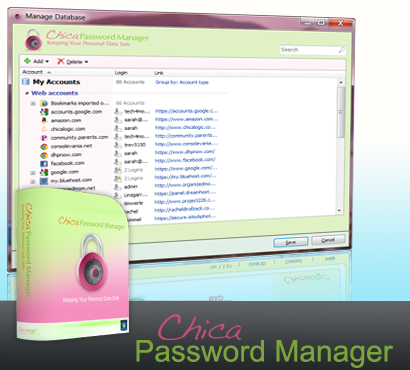
Since I’ve jumped on the password software bandwagon recently, I was eager to try out the Chica Password Manager by ChicaLogic and see what it was like. You may recall that I reviewed another program from ChicaLogic last year, their ChicaPC-fix Software. I enjoyed my experience with that program so I was very interested to try out their password management software!
This program differs from others in the fact that it uses browser plug-ins in addition to the standalone software. When you set up Chica Password Manager, it advises you to disable your current saved passwords in your browser to avoid program conflicts. If you choose not to disable your browser’s built-in password function, you will be unable to use the autofill feature in the program and have your usernames and passwords automatically filled in to pages; but you can still use the program to copy & paste your passwords from the Chica Password Manager dashboard. I didn’t opt to use the browser plug-in feature, as I didn’t feel comfortable disabling all my saved browser passwords. However, many users may prefer to use the program without the autofill function anyway, as that can cause issues of its own; and the copy/paste feature saves the time of looking through your notes and manually typing it in, with the security of a master password keeping your data protected. And the drawback to keeping my passwords stored in the browser is that anyone who got access to my computer could easily view all of them! And, if you need to take a trip, you don’t have to do what I did and risk all of your information in a notebook – Chica Password Manager also has a portable function so that you can take your encrypted passwords with you on the go.
Chica Password Manager has some other neat features, including a password generator and a virtual keyboard that protects you from keylogging software. The variety of features that it offers to help keep your PC secure are a definite plus! I did find the setup of this program to be a bit confusing, and I wished there had been some sort of user manual available with more information on the setup; but all in all, I like the ChicaLogic line of software, and will be interested to use Chica Password Manager more and take advantage of all its features. But don’t take my word for it! You can click here to download a full version of this program for free for 30 days and try it out to see how it works for yourself!
Chica Password Manager is valued at $29.95, but you can purchase it for a limited time at the introductory price of $19.95 – that’s a 33% savings! Click here to purchase the product on ChicaLogic.com.
Giveaway Time!
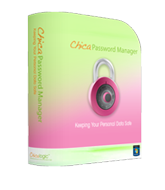
FIVE lucky Contest Corner readers will each win a Chica Password Manager product key worth $29.95! Product key will be delivered via email.
To enter this giveaway, you must complete the following entry requirements. You must complete all three tasks below in order to enter. Incomplete entries will not be counted.
1) Tweet this: “I entered @hardertobreathe #giveaway 4 @ChicaLogic- software 4 women by women 2 keep computers running smoothly†and leave a link to your Tweet in your comment.
2) Visit the ChicaLogic Tips & Tricks and share one helpful article in your comment.
3) Share a computer nightmare that ChicaLogic could have helped prevent.
All of these steps are mandatory – please complete them and leave the required information in a comment below. Good luck!

http://twitter.com/#!/Zmarszczak/status/135444290112454656
http://twitter.com/#!/Zmarszczak/status/135446027829395456
I used my son’s e-mail and Twitter, because I forgot my password, because I haven’t got Chica Password Manager 🙁
Helpful article: http://www.chicalogic.com/tips-tricks/facebook-makes-big-changes-to-your-news-feed
Tweet: https://twitter.com/#!/JT2ofusanddeals/status/135448720379625472
Computer Nightmare: I got a virus of some kind a few years ago that was a keylogging hack/virus. This would have helped protect me from keyloggers.
kport207 at gmail dot com
tweed
http://twitter.com/#!/saverang/status/135482507427721217
andysavi.mom@gmail.com
The article “How to protect your kid’s Tablet” is a great one,. It gave me the tip of checking my router to see if it has a parental control feature in it so I can control certain things, such as the time frame that I would not allow my kid’s to be online. Great tips.
andysavi.mom@gmail.com
The Chica Password Manager would have protected me from…
getting a virus when I was a victim of a phisher which sent me an email with a link and I fell for it because it looked so legit.
andysavi.mom@gmail.com
Chica Password Manager – program to manage passwords and login data for websites. This free tool will not only save time but also increase the level of protection to our data, we use in various places in the network.
Free version of Chica Password Manager allows you to add user accounts to 15 program memory. The tool stores the passwords and form data, which makes them safe. The program itself is the main password protected, and access to applications, depending on the settings may also need to have a special key-penrdive. Moreover, the program is protected by strong encryption algorithms and provides effective protection against fraud and identity theft on the Internet. In addition to logging data storage, we also have the ability to create notes, where you can store important data. This greatly increases their safety.
Using all the data logging program, we have accumulated in one protected area to which only we have access to. This allows for secure storage of passwords without the fear that one of them, or forget that they reach the wrong hands. Moreover, the forms and passwords stored in the program are automatically completed on the website. This involves a large saving of time, just enough to load the page, and login data will no longer be given. The same is true of the forms – they will also be automatically replenished.
The program has the ability to import current data from web browsers. It also saves time. This precludes the need to enter the settings individually for each account, which would certainly be tedious and time consuming task. The tool works with all major browsers.
The program offers protection on many levels. Key password and encryption algorithms protect against getting into the program from your computer. The tool also protects us against keyloggers and network threat.
The interface is simple and transparent, which in turn affects the ease of use. The program was in fact a well thought out, and its operation is very intuitive.
https://plus.google.com/u/0/100782678717728154109/posts/VDVysDN33sk
http://www.facebook.com/reviewsantivirus/posts/191785370903078
https://twitter.com/#!/ReviewsAntiviru/status/135743168296660992
I found a password that was very stronge and use it for all my Ids. That way I don’t have to worry about remembering multiple passwords.
I recently had a friend that decided since she had not problems, she stopped running her virus scanner. She got a virus that completely wiped out her hard drive. We re-installed back to the last system restore and she lost 6 months of entries and email.
https://twitter.com/#!/who_to_follow/search/chica%20logic
The article that is most interesting to me is: “Facebook Sued By Man After his Twelve-Year-Old Daughter Posted Explicit Photos of Herself ” because social media does influence changes in the law.
A computer nightmare – going to pay an important bill at the last minute and forgetting password, and then getting locked out because you’ve used up your “3 times” to log in. That has happened to me on more than one occasion.
Tweeted: http://twitter.com/#!/PricelessTeam/status/136461387114352642
Thanks for ur giveaway. Appreciate if u could count me in.
I have tweeted:
http://twitter.com/#!/GrrGrrr/status/136644530198949888
Shared the below article on facebook
http://www.chicalogic.com/tips-tricks/how-to/change-your-default-folders-in-windows
http://www.facebook.com/permalink.php?story_fbid=248194415236674&id=100001383520749
A computer nightmare was when my laptop had a trouble and something went wrong. The tech did something and removed all my saved login info in Firefox. The worst was that I was not even having the login name of couple of sites, as I used to have all saved in browser.
I wish I had Chica Password Manager – which should have prevented my nightmare of washed login/passwords, as I had to spent days retrieving them (though not all).
Thanks, Grr
Tweeted http://twitter.com/#!/armsofasister/status/136969526058299392
My blog password was compromised and it was hacked. It was a pain to get it fixed. Had I had a security key, this wouldn’t have happened. I didn’t know that you could get a virus on your cell phone – had no clue! http://www.chicalogic.com/tips-tricks/tech-trends/malware-on-your-smartphone
tweet – https://twitter.com/#!/phxbne/status/139370515482677248
tip – Your email account should have the strongest password of all the passwords you use.
nightmare – not getting my daughter into swim because I forgot the password for city park system……
http://twitter.com/#!/Gingermommy/status/143710708469727233
I found How To Protect Your Kid’s Tablet to be helpful
we had our email hacked and all of our friends and contacts were spammed
I tweeted
http://twitter.com/#!/ClippingMoney/status/145948491699597312
I’m going to teach you a little trick I use to help me create secure passwords. First I look around my desk and find a phrase I can use. Such as “Michael plays with his DSiâ€. For a short password I can take the first letter of each word, and any letter I type with my left hand will be a capital and any letter I type with my right hand would be lower case, and vowels are special characters or numbers (such as @ for a). Now that phrase looks like mpW/hDS!. A longer password would follow the same pattern but use the full words m!Ch@3lpl@ySW!Thh!$D$!
I had my ID stolen and the people who stole it took everything 🙁
Tweet – http://twitter.com/#!/ilovetoclap/status/146468157358489600
I like this article – http://www.chicalogic.com/tips-tricks/identity-theft-is-still-a-viable-threat
My hard drive bit it, and I lost ALL my passwords. This would have saved me a lot of time.
I DON’T TWEET.
I am glad to see so many positive comments; I came onto this site to see if it was legit. Somebody said that the most important password should be for your email account.??? I would have thought that it would have been most important to protect your online banking.???? Any comment would be welcome.
Chica Password Manager Giveaway – 5 Winners – Ends 12/12 – Worldwide | Contest Corner: The Best Giveaways on The Net! I was recommended this blog by my cousin. I’m not sure whether this post is written by him as no one else know such detailed about my trouble. You are amazing! Thanks! your article about Chica Password Manager Giveaway – 5 Winners – Ends 12/12 – Worldwide | Contest Corner: The Best Giveaways on The Net!Best Regards Cassetta
Very neat blog post.Really thank you! Great.
Hi, i think that i saw you visited my web site so
i came to “return the favorâ€.I’m trying to find things to enhance my site!I suppose its ok to use a few of your ideas!!
I loved as much as you’ll receive carried out
right here. The sketch is attractive, your authored material
stylish. nonetheless, you command get got an nervousness over that you
wish be delivering the following. unwell unquestionably come further formerly
again as exactly the same nearly very often inside case you shield
this hike.