
Back in August, I posted a tutorial for bloggers on how to verify if someone is following you via Google Friend Connect. This tutorial explained one method I use for quickly verifying contest entries, so that other bloggers could pick up some tips to save time, and my readers could get some insight into how I verify winners and ensure the fairness of my giveaways. I’ve gotten all kinds of great feedback on this article, including a question I wanted to feature here. TJ of Measuring Flower writes:
“Do you have a less painful way to search for Facebook fans and Twitter followers too?”
An excellent question! Blog giveaways typically offer multiple ways of gaining entries, from following via Google Friend Connect or Twitter to becoming a fan on Facebook. As I mentioned in my previous article, sorting through a list of 1,000+ names to verify a Google Friend Connect entry is insanely time consuming; likewise, if you offer entry options via Twitter and Facebook, this also means sorting through an endless list of names. I don’t use Facebook much for giveaway entries, so unfortunately I don’t have any time saving tips there; however, I have a super fast, super simple way of verifying if someone is following you on Twitter!
How to Verify if Someone is Following You on Twitter
Many giveaways will offer an extra entry to anyone who follows them on Twitter. As I mentioned above, verifying the validity of such an entry can be time consuming – many Twitter users have hundreds, if not thousands of followers. When you access your Twitter profile, you can click on a link titled “Followers” to see a full list of everyone who is following you. The trouble with this is that the list is massive and takes a very long time to sort through, and is listed chronologically, not alphabetically.
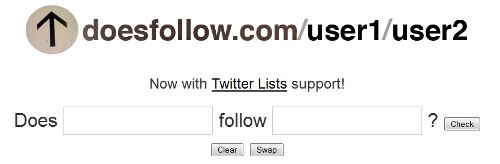
Fortunately, I have a very simple time-saving fix: A website called DoesFollow.com. This website offers a tool that will verify if one Twitter user is following another. All you have to do is visit DoesFollow.com, and you’ll see the box pictured above. Simply enter the names of the Twitter users in question, and it will tell you who is following who.
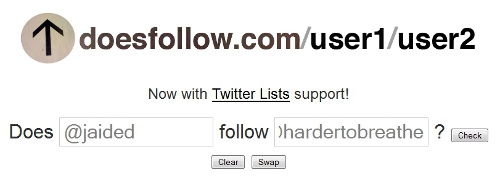
For example, my username on Twitter is @hardertobreathe, and my fiancé’s username is @jaided. I’m going to put our usenames in the prompt box and hit “Check”.

It brings up a page saying “Yup!”. If @jaided wasn’t following me on Twitter, it would bring up a page titled “Nope!”. (And he’d be in the dog house! ;)) It’s that simple!
DoesFollow.com is an amazing time-saving tool for anyone who offers giveaways with a Twitter component. The only time it is unable to verify whether or not someone is following you is if the person in question has their profile set to “Private”, in which case it will bring up an error message since that user is not allowing anyone to access their profile.
And there you have it – easy as pie! I hope this tutorial has been helpful. If you have any questions on how to verify contest entries, leave a comment below or send me an email, and it might become the topic of our next tutorial!

Wow! That’s awesome! You are so clever! This is a HUGE blessing! Thank you! 😀
Good to know! Right now I’m using a service that I can unfollow those that aren’t following so it’s a bit easier for me to be able to go through all of them at once.
This is FABULOUS – what a great time saving site for giveaways.
Thank you so much for sharing this, it will make varifying contest entries so much easier.
thanks for this! I bookmarked the site, it will come in handy!
this is incredibly brilliant! thanks!
This is just what I needed, you’re a lifesaver! Thanks so much for sharing!
I use my Twitter iPhone app. I search for the username of the entrant and it will tell me if they follow. Not sure why the web can’t do the same!